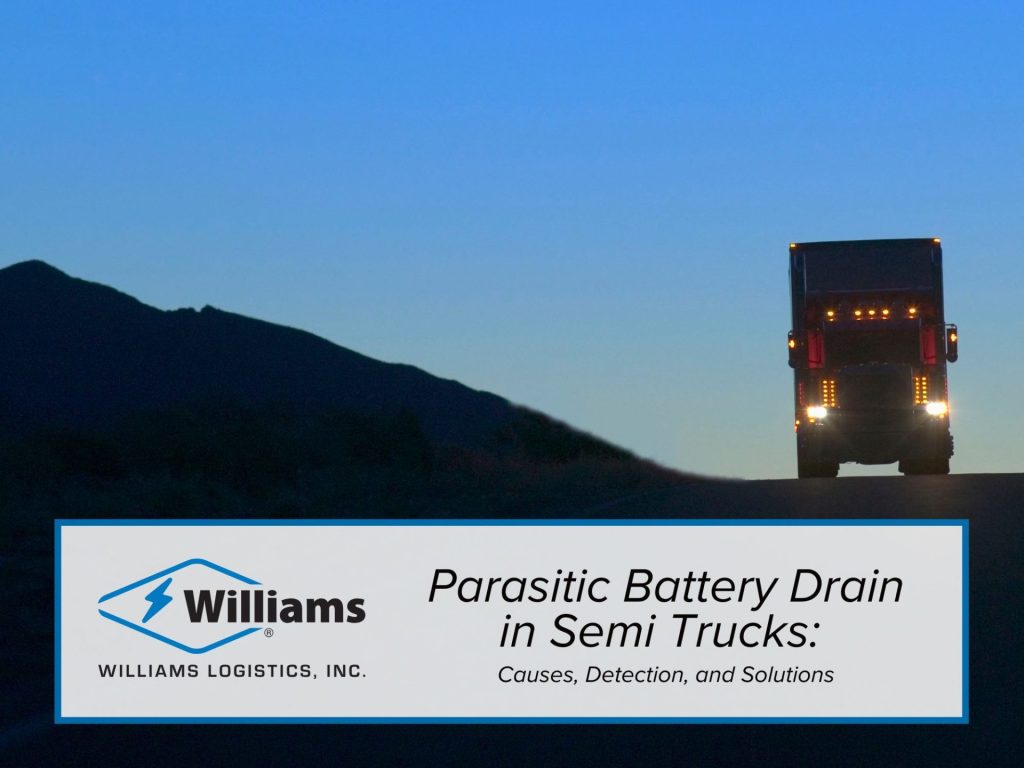At Williams Logistics, keeping our fleet on the road and avoiding unexpected breakdowns is a top priority. One of the most frustrating issues that can sideline a semi truck is parasitic battery drain-a silent culprit that can leave a truck unable to start after sitting idle overnight. Understanding what causes parasitic drain, how to find it, and how to fix it is essential for every driver and fleet manager.
What Is Parasitic Battery Drain?
Parasitic battery drain occurs when electrical power continues to be drawn from the battery even after the truck’s engine is off. While some small draw is normal (to maintain clocks, security systems, or computer memory), excessive drain can quickly deplete the battery, leading to hard starts or no-start situations.
Most Common Causes of Parasitic Battery Drain
Modern semi trucks are equipped with a wide array of electronics and comfort features, many of which can contribute to parasitic drain. The most common causes include:
- Aftermarket Accessories: GPS units, dash cams, refrigerators, and other hotel loads that remain powered even when the truck is off.
- Faulty Electrical Components: Malfunctioning relays, switches, or control modules that fail to shut off and continue drawing power.
- Glitches in Trailer Circuits: Sometimes, a trailer’s charging circuit doesn’t close properly, causing it to keep drawing power from the truck’s batteries.
- Lights Left On: Interior, cargo, or marker lights that remain on due to faulty switches or human error.
- Aging Batteries or Poor Connections: Corroded terminals or loose connections can cause batteries to drain faster and make them more susceptible to parasitic loads.
How to Find a Parasitic Battery Drain
Diagnosing a parasitic drain requires a systematic approach:
- Start with a Fully Charged Battery: Ensure the battery is fully charged before testing.
- Disconnect the Negative Terminal: Use a wrench or socket set to disconnect the negative battery cable.
- Set Up a Multimeter: Connect a multimeter in series between the negative battery post and the disconnected cable. Set the multimeter to measure current (amperage).
- Check for Excessive Draw: With all systems off, a reading above 50 milliamps usually indicates a parasitic drain.
- Isolate the Circuit: Remove fuses one at a time while monitoring the multimeter. When the reading drops significantly, you’ve found the circuit responsible for the drain.
- Identify the Component: Once you’ve isolated the circuit, inspect the components on that circuit for faults or malfunctions.
How to Fix Parasitic Battery Drain
Once the source is found, fixing the issue can be straightforward:
- Repair or Replace Faulty Components: Replace malfunctioning relays, switches, or modules that are stuck in the “on” position.
- Unplug Accessories: Remove or disconnect aftermarket devices when the truck is parked for extended periods.
- Address Wiring Issues: Repair damaged wires or poor connections that may be causing unintended current flow.
- Routine Maintenance: Regularly clean battery terminals, check cable tightness, and inspect for corrosion.
Preventing Future Battery Drain
- Add Battery Draw Checks to Routine Maintenance: Make checking for parasitic drain a standard part of your fleet’s maintenance schedule.
- Educate Drivers: Train drivers to unplug non-essential devices and report electrical issues promptly.
- Use Master Kill Switches: When appropriate, install master switches to disconnect the battery when the truck is parked for long periods.
Parasitic battery drain can be a persistent problem, but with vigilant maintenance and a systematic approach to diagnosis and repair, you can keep your truck running reliably - minimizing downtime and maximizing efficiency on the road.